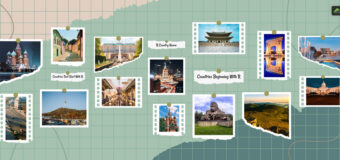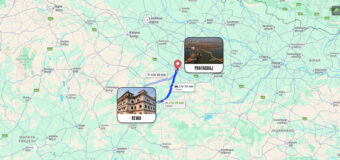Google, as a search engine, is a very powerful tool for finding flight deals that suit your budget well. With the Google Explore flights option, Google has upped its game and implemented a more comprehensive approach to finding the lowest airfares in the market.
Finding the best flight search engines and looking for the plane tickets that are appropriate for you is a very difficult and tiresome job.
As a buyer, you diligently search for the right airfares and try to keep track of ticket prices before you can finally make a purchase. But, all your work and effort can go to the trash if the ticket price falls unexpectedly right after you confirm your bookings.
What Are Google Explore Flights? | How To Save Big Using Google Flights Explore Map?
As a new travel-savvy part of the search giant, Google Explore flights is extremely helpful in landing some of the best flight deals in the market. Once you manage to save some cash on the flight tickets, you can spend some extra money on the rest of your trip.
Google Flights uses an ingenious algorithm to identify and present the lowest airfares. But the best part about it is that it monitors the prices even after your booking is confirmed and refunds the remaining amount in case the ticket price drops.
So, if you are wondering how to use Google Flights Explore Map to book cheap flights from USA to India, then we have the perfect guide for you –
Show Flexibility In Terms Of Dates
Showing flexibility about your travel dates can help you save big. The dates grid shows you the different fares on different days. You can compare the price of the flight tickets for the date you selected to the dates before and after. In this way, you get a better idea of when the tickets are cheaper.
The price graph on the page is another fantastic way of knowing and understanding how the prices vary depending on the days and months. By using these great options, you can find out when it is most profitable to book your tickets and decide your departure or return date accordingly.
Use The Filter Option
Whenever you look for cheap flight tickets on the Internet, airlines try to get your attention by offering the lowest prices.
However, what most people do not realize is that these rates come with a bunch of hidden fees. So, any time you are looking for some cheap ticket options, make sure that you consider every aspect of the price.
Google Flights is extremely helpful in this case as they offer an option wherein you can filter the flights based on the baggage fee. This option allows you to see the total overall cost of your flight tickets without removing any flight options. Using this option can be supremely beneficial if you do not want to be tricked by the airlines.
Mix Up The Route A Bit
When you book your flight tickets, the flight route that you choose also plays an essential role in the price that you get. Sometimes, one route can prove to be cheaper than the other. Often, the destination you are headed to may be accessible via multiple airports.
However, flying to one airport might come out to be cheaper than flying to the other. So, it is essential that you figure out what airport is cheaper, and book your flight tickets accordingly. The Airports option on Google Flights Explore Map will let you select the airport, and you can succeed in finding the cheaper airport and save money on your flight tickets.
Get Alerts On The Fares
Finding the lowest fare requires a lot of research, and that can be quite time-consuming. So, if you do not want to spend hour after hour researching flight tickets, then setting up fare alerts is a great idea. The track prices toggle allows you to keep track of the ticket prices once you have entered your desired destination and dates.
Once you set the Fare Alert, Google Flights will do everything for you and send you emails notifying you of any fluctuation in the rate of your flight tickets. This option makes everything a million times easier and more convenient for buyers.
Make Use Of The Tips Section
The Tips section is probably your best friend on Google Flights. Although the search engine has ties with over 300 airline partners and sorts out the prices in a way that gives you the most economical option, using the Tips section is a fantastic idea. With Tips, you can find out if you are getting the best deal or not.
The Tips section also provides you with additional useful information, such as whether the prices are higher or lower than they generally are or whether the price is likely to drop or increase soon. As these tips are offered by carefully analyzing past trends, you can trust them without any doubt or hesitation.
Make Use Of The Explore Destination Option
So, you want to travel but don’t know where to go? Let Google Flights be the travel agent that helps you out of your dilemma. With the ingenious search options, you can simply select the city of departure and the dates that you want to travel on, and Google Flights will do the rest.
The search engine will give you multiple budget-friendly options based on the details you provided. If you are someone who struggles with making decisions, then Google Flights has the right advice for you.
Check The Calendar
The calendar option on Google Flights Explore is one of the best features on the website. With this, you can see a calendar displayed on the page. The calendar shows all the dates and the prices available for each date. The intuitive calendar that they display shows you the different flight ticket prices for approximately twelve months.
This kind of price prediction is very helpful when you are looking for flight tickets to your desired destination. The calendar option also helps you in finding the lowest airfares at the last minute. By using this option, you will not have to worry about recognizing the days or dates when it is the cheapest to book your plane tickets.
Use The Multiple Airport Search Option
Some cities have multiple airports and the location of these airports varies. Some airports are closer to the city, while others are not. Several factors differ in this case, and based on these factors, the price of the flight tickets also varies. Google Flights Explore understands this and they give you the option to check the price of flight tickets for different airports.
With this search option, you can easily look for up to seven origin and destination airports without worrying about slowing down the search. By using this option, you can also find out various airport options. These options will only add to the overall flight experience and you can also get multiple options for your flights.
Use The Map-Based Search
As you can choose the dates and days that you want to fly on, the map shows you the destinations that you can fly to. The prices are displayed on the map and you can see the different prices displayed clearly. You can easily see the most affordable flights from your nearest airport.
This will also remove the confusion in terms of which airport you should pick. If there are more than two airports, then you can find the cheapest flights and the finest facilities. Finding the right flight options and the right airports is now much easier with Google Flights Explore.
So, stop wondering! Search your flight tickets using this Google Flights Explore Map guide now and save HUGE. If you face any further issues or have any queries, MyTicketsToIndia is always here to assist you. Being one of the leading flight-booking agencies in the market, they provide the most affordable deals & discounts on air tickets.
Additionals: